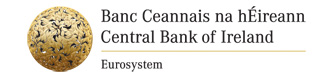Course Description:
Our advanced Excel Public Course is a one day instructor-led intensive course that will focus on the advanced functions and features that allow you manipulate data effectivly.
These includes functions like VLOOKUP, INDEX, MATCH , OFFSET , COUNTIFS and SUMIFS.
Great emphasis is placed on mastering Pivot tables to analyze your data.
This course covers 2010 , 2013 , 2016 , 365 & 2019 Excel versions.
Special Offer this Month only.
If you book a place in our Advanced course for this month only , you will also get access to our award winning ‘video based’ Online Excel Course “WorkPlace Excel” for LIFE.
This not just allows you revise what you learnt in the day course but also for further study as it covers extra advanced topics like Arrays formula , complex nested formulas, macro examples , extra pivot table techniques and our brand new 3 hour course on Power Excel , covering power pivots and the new dax language.
This CPD certified course also comes with live chat support until 10.00 each night. (Monday-Friday’s).
Also you can also repeat the day course for free within 6 months of the original Course.
What Excel Level am I ?
Find out with our new unique , free ‘ Testing Excel Workbook’ .
This requires you to complete 12 ‘real life’ Excel tasks on an actual Microsoft Excel workbook. The workbook then times and auto-corrects your solutions , producing a personalized report showing your
- Efficiency Rating. E
- Excel Skill Grading.
- Highlights your weak areas.
You will need to set aside at least 20 minutes to complete this test.
The workbook is FREE to download for you or your staff. To Learn more and to download your free copies, Click Here.
What will the course do for me ?
In the video below watch a trained and untrained Excel user tackling common Excel tasks. Notice the huge difference in time and effort and please note this video only covers intermediate Excel skills not somebody with advanced Excel Skills.
CPD Certified Course

This course is CPD certified
by the CPD Standards office
Upcoming Advanced Excel Courses
Level 3 Course Dates:
-
- Thursday 13th February
Course Duration
Course Requirments
Course Location
(beside the Guinness Storehouse)
Course Price
5% discount for three or more Bookings.
Course Syllabus: Advanced Excel Course:
- VLOOKUP
- INDEX and MATCH
- SUMIF & SUMIFS
- COUNTIF & COUNTIFS,
- We will look at real life examples and models using these techniques.
- IF and nested IF Functions
- AND, OR, NOT Functions
Text and Date Functions with examples of combining Text functions.
- Understanding the Table structure in Excel.
- Using the Pivot Table Wizard
- Changing the pivot table layout
- Formatting
- Grouping items
- Inserting calculated fields
- Pivot Table Options
- Display and hide data in fields
- Pivot Charts
- Pivot Tables Slicers
- Examples of Pivot Tables Recipes for powerful reports
- Pivot Tables Macros
- Creating Independent Pivot tables.
- Scenarios
- Goal Seek
- Data Tables
- Purpose of Macros
- Recording macros
- Understanding the Macro Recorder and its limitations.
- Where to save macros
- Absolute and relative record
- Running macros:
- Custom buttons, menu items, keyboard shortcuts