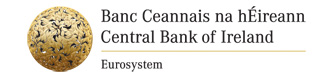Our one day Intermediate Excel public course is an instructor-led course to bring your Excel skills to a new level.
It will show you how to analyze your data quickly , safely and efficiently using Excel formulas and functions especially the important intermediate functions like IF , SUMIF, COUNTIF , SUMIFS , VLOOKUP and the new XLOOKUP as well as linking across multiple sheets and charting your data.
The course also covers data analysis tools including Pivot tables and a very important new module on ‘Using Excel with AI”
Special Offer this Month only.
If you book a place in our Intermediate course for this month only , you will also get a 5 years licence to our ‘on-demand 6 level ‘ Online Excel Course “WorkPlace Excel” with Excel 365 content updates and comes with its own AI assistant.
This allows you revise and practice what you learnt in the day course but also allows for further study as it covers all levels of Excel.
This CPD certified online course also comes with live chat support until 10.00 each night. (Monday-Friday’s).
Also you can also repeat the day course for free within 6 months of the original Course.
What is my ‘actual’ Excel Skill Level ?
Find out with our new unique , free ‘ Testing Excel Workbook’ .
This requires you to complete 12 ‘real life’ Excel tasks on an actual Microsoft Excel workbook. The workbook then times and auto-corrects your solutions , producing a personalized report showing your
- Efficiency Rating.
- Excel Skill Grading.
- Highlights your weak areas.
You will need to set aside at least 20 minutes to complete this test. The workbook is FREE to download for you or your staff. To Learn more and to download your free copies , Click Here.
CPD Certified Course

Upcoming Level 2 Courses
Intermediate Excel Course Dates 2025:
-
- Wednesday 21st May
- Thursday 26th June
Course Duration
Course Requirments
- Create basic Formulas
- Can use basic Functions like SUM, AVERAGE, MAX & MIN
- Sort and Filter
Course Location
(beside the Guinness Storehouse)
Course Price
5% discount for five or more Bookings.
Course Syllabus: Intermedaite Excel Course:
- Relative/Absolute Reference
- using Cell references
- Formatting concepts & problems in Excel.
- Good practice techniques.
Range Names
- Concept and Purpose
- Naming individual or range cell’s
- Deleting and amending named ranges
- Using named cells/ranges in formulas
- Automatic decision making in Excel using the IF Function
- Nested IF Functions
- Introduction to the Vlookup Function:
- Why the VLOOKUP Function is so important
- VLOOKUP Examples
- Using the VLOOKUP Function and others Functions with Cell references and Relative & absolute references.
- Benefits and purpose
- Conditional Formatting
- Entering Dates and Times
- Different date/time formats
- How dates are stored
- Calculating working days
- Using the DAY(),MONTH(),YEAR() functions
- Time calculations
- Formula Auditing Tools
- Revealing Formulas
- Tracing Precedents/Dependents
- Goto Special
- Linking sheets in the same file
- Linking different Excel files
- Using Edit, Links
- Viewing different files at once
- Saving a workspace
- Viewing different sheets at once
- Window Split
- Sorting Data
- Adding Subtotals
- AutoFilter
- Freeze Panes
- Group and Outline
- Data Form
- What are Pivot tables
- Creating basic Pivot Tables
- Pivot table Toolbar
- Pivot Table Examples
- Using the Chart Wizard
- Editing and Formatting charts
- Saving custom chart types
- Setting a default chart type