What are the Actual Excel Skill levels of my Team or a potential Employee?
Find out for Sure in 20 Minutes.
Are you tired of inaccurate multiple choice type excel skill exams.
Well our unique ‘ Testing Excel Workbook’ allows your employees complete twelve practical Excel tasks on an actual Microsoft Excel workbook.
The workbook then times and auto-corrects their solutions , producing a personalized report showing their
- Efficiency Rating.
- Excel Skill Grading
- Highlights your weak areas.
The Excel Testing workbook contains NO macros, so it’s safe to download and works on all versions of Microsoft Excel from 2007 to Excel 365.
The workbook is FREE to download for all your employees or students.
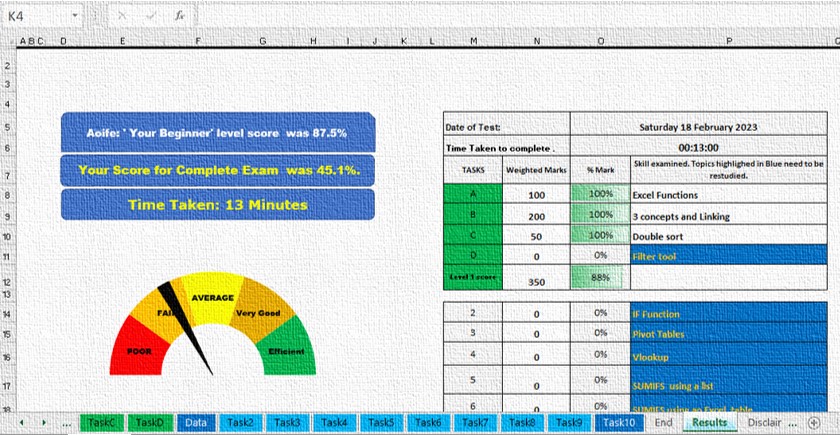
Your employees or job candidate will need to find solutions to the following practical Excel tasks in a quick , safe and efficient manner.
1. The budget spreadsheet has columns of data that need to add together and averaged. Also you need to calculate the percentage of each expenditure in relation to total expenditure.
–
2. The Sales spreadsheet lists the sales records of our 150 salespeople. You need to calculate the commission payable to each salesperson and then convert these commissions into Dollars based on an exchange rate provided in a cell reference.
–
3. There are 20,000+ records in the Orders Spreadsheet, you need to perform a treble sort on it.
–
4. The Marketing Manager needs you to build a report showing customers who have bought certain products , yielding a specific profit margin and quantity ordered using the Filter tool.
–
5. Salespeople who reach a certain target are to get an extra bonus. You need to calculate, using an IF function who is entitled to the extra payment and then work out the correct payments now due to all our 150 sales people.
–
6. A Pivot table generated report is needed for an urgent management meeting in the next hour . It should show the total , average and maximum , revenues and profits of each Product for every customer.
–
7. The HR department needs a report showing metrics for the numbers we employ in each country, department , gender and nationality. You will need to use the SUMIFS, COUNTIFS and AVERAGEIFS functions to achieve this.
–
8. The same metrics as the previous question are required again as our HR list has been turned into an Excel Table.
–
9. Our wages spreadsheet is generating serious errors . You will need to create a new VLOOKUP function to fix the situation.
–
10. To many errors are occurring when staff are inputting data into our spreadsheets. We need you to create some drop down lists and only allow certain numeric values to be allowed into certain cells.
–
11. Our Accounts team want you to update the accounts worksheets so that customers who have paid all their fees are automatically highlighted in a blue colour and those customers who are 30 days overdue are automatically highlighted in red.
–
12. Employees have new starting and ending times, we need you to calculate the total hours and minutes worked by each employee.
Notes:
You will need a minimum of 20 Minutes to complete this excel skills assessment. You can skip a questions by typing s into the skip box beside each question. Skipping will incur a time fault.
The skills rating will show a rating for your beginners level standard and an intermediate level standard.
Why improve your Excel Skills or those of your team.
Studies have shown that been able to use Excel efficiently can save you up to 30 minutes a day , that up to 15 working days saved per year
You can download your Free copies of the ‘Excel Efficiency Skills Test’ by
Right Clicking Here and choose ‘save link as’.


